
Common Online Threats
Summary: Your guide to the most common online threats
Tuesday, 12 March 2019
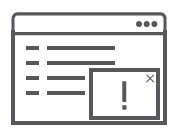
Adware
Software that is covertly installed on your computer and designed to deliver advertisements or other content which encourages you to purchase goods or services

Spyware
Software that is covertly installed on a computing device and takes information from it without your consent or the knowledge of the user.

Virus
Malware designed to infect and corrupt a computer and to copy itself. Viruses can disrupt programs installed on a computer.

Scam
A commonly used term to describe a confidence trick, relying on email or a website to obtain sensitive information or deliver malicious content (such as malware) to unsuspecting users.

Malicious software (malware)
A catch-all term used to describe software designed to be installed into a computer system for the purpose of causing harm to you or others. This would include viruses, spyware, trojans, worms, etc.

Worm
A self-replicating virus that does not alter files but resides in active memory and duplicates itself.

Ransomware
‘Ransom Software’ is a type of malware which handicaps computer functionality, for example, through browser hijacking or encrypting personal data, and offers to restore the functionality for a fee, which is extortion. Paying the fee does not guarantee removal of the ransomware, which can lay dormant ready for attack in the future.

Phishing (email/website)
Fraudulent email messages or web sites used to deliver malicious content (such as malware); or gain access to personal information for illegal purposes such as transferring funds or purchasing goods over the internet.

Trojan horse
Malicious code that is hidden in a computer program or file that may appear to be useful, interesting, or at the very least harmless to you when using your computer. When this computer program or file is run, the malicious code is also triggered, resulting in the set up or installation of malware.

CryptoLocker
A particularly malicious type of ransomware which, once installed on your computer, encrypts and locks all of the files on the infected computer including documents, photos, music and video. A pop up window will then display on the computer screen requesting payment of a ransom in return for a CryptoLocker key to unlock the encrypted files. Paying the ransom does not guarantee removal of the CryptoLocker.

Keylogger
A keylogger is a program that records the keystrokes on a computer. It does this by monitoring a user’s input and keeping a log of all keys that are pressed. The log may be saved to a file or even sent to another machine over a network or the Internet. Keylogger programs are often deemed spyware because they usually run without the user knowing it.

Spam
Unsolicited email. Most spam is commercial advertising, often for dubious products, get-rich-quick schemes, or illegal services. Users are advised that if an offer in an email appears too good to be true then it probably is and should not be actioned in any way.

Scareware
Malware that causes frightening messages to appear (for example, that your computer is infected with malware or that you are guilty of a crime), and attempts to extort money from you to resolve the alleged issue. Similar to ransomware.

Man-in-the-middle
A man-in-the-middle attacker inserts themselves between two parties who are communicating with each other online, so they can disable or alter those communications.
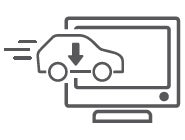
Drive-by download
A drive by download occurs when a user’s computer is infected with malware simply by visiting a compromised website.

Zombie or bot
A single compromised computer (a robot computer), called a zombie or a bot. Once infected, these computers can be used for malicious activity without the knowledge of the user.
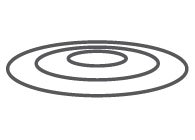
Water-holes
Malware placed on a legitimate website that attempts to compromise visitors’ computers.

Catfish
Internet predators who create fake online identities to lure people into emotional or romantic relationships for personal or financial gain.
Source: Small Business Guide – 2nd Ed. Australian Government – Protect your business in 5 minutes. © Commonwealth of Australia 2016.