
4 ways medical software for doctors can help you meet RACGP quality improvement criteria
Tuesday, 5 November 2024
What if you could eliminate paper forms and instead have patients provide feedback via their phones?
Or avoid manual data entry and misplaced documents by managing all risks, incidents and feedback in one digital tool?
These are just a few ways medical software for doctors can simplify how your practice meets RACGP quality improvement requirements.
In this article, we break down the key RACGP requirements and explore how digital solutions like PracticeHub can help ease the path to GP accreditation.
How medical software for doctors helps support a simpler, whole of practice approach
The RACGP Standards emphasise that “all members of the practice team need to have opportunities to contribute to the practice’s quality improvement activities.”
But for your entire team to contribute, they need the right tools. One tool designed for this whole of practice approach is PracticeHub’s Quality Registers, which can help you:
- Enable any staff member to record and respond to feedback, incidents and risks – all in one digital register (which you can see below)
- Easily assign corrective actions to specific team members and monitor progress with automatic alerts
- Have a full audit trail of all your quality improvement activities, easily accessible for your accreditation assessment
- Avoid document chasing, manual data entry and email overload with everything in one place, accessible to all.

Let’s look at 4 specific ways medical software for doctors like Quality Registers can help your practice meet RACGP quality improvement criteria.
1. Collecting feedback quickly and easily with QR codes
The RACGP Standards require practices to collect patient feedback, as well as feedback from the practice team about quality improvement systems.
If you’re still using suggestion boxes or paper forms, the process can be slow, prone to errors and require extensive manual input.
Medical software for doctors like PracticeHub helps you avoid all this by collecting feedback using a QR code.
For instance, you can display a QR code in your waiting room, allowing patients to scan it with their phones to submit a simple feedback form.
This feedback is automatically logged in the Quality Registers, notifying your team instantly and eliminating the need to sift through physical forms and manually enter details.
2. Simplifying incident and risk tracking
The RACGP Standards also require practices to maintain an incident register to log incidents, near misses and corrective actions.
If you’re using word documents or spreadsheets, keeping this register up to date and ensuring everyone has access can be a struggle.
Quality Registers helps simplify things for your team, allowing them to report incidents and risks in a single digital register.
Imagine a scenario where staff member witnesses a patient slip near the entrance of your practice. The staff member can simply log into PracticeHub and create a ‘ticket’ in Quality Registers (see the image below).
As practice manager, you’ll be instantly notified and can access all the details with a few clicks.
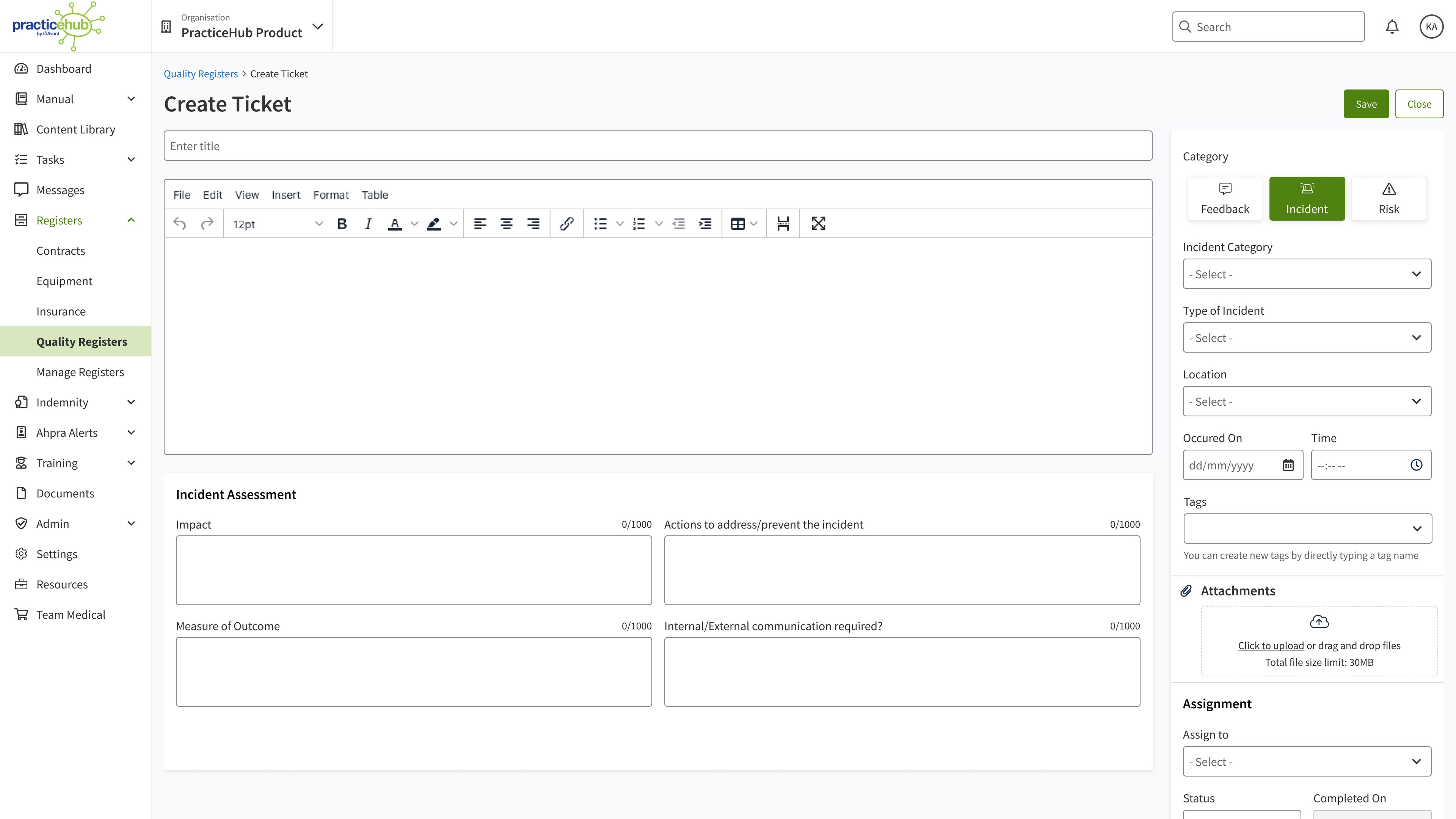
3. Actioning and demonstrating quality improvements
The RACGP Standards also require practices to demonstrate how they respond to incidents and feedback to implement quality improvements.
Medical software for doctors like PracticeHub helps transform these reports into actionable tasks.
Let’s return to the example of the patient slipping. You can access the ticket in Quality Registers and outline corrective actions, such as reviewing the floor’s condition or placing clearer warning signs.
You can then assign responsibility for these tasks to a team member, who will receive an automatic alert through the system. As they complete the assigned tasks, they can log the outcomes directly into the ticket.
When it comes time for your accreditation assessment, Quality Registers provides a clear audit trail of all quality improvement actions taken in response to incidents, feedback and risks.
You can even provide your assessor with your PracticeHub login on the day to make things easier.
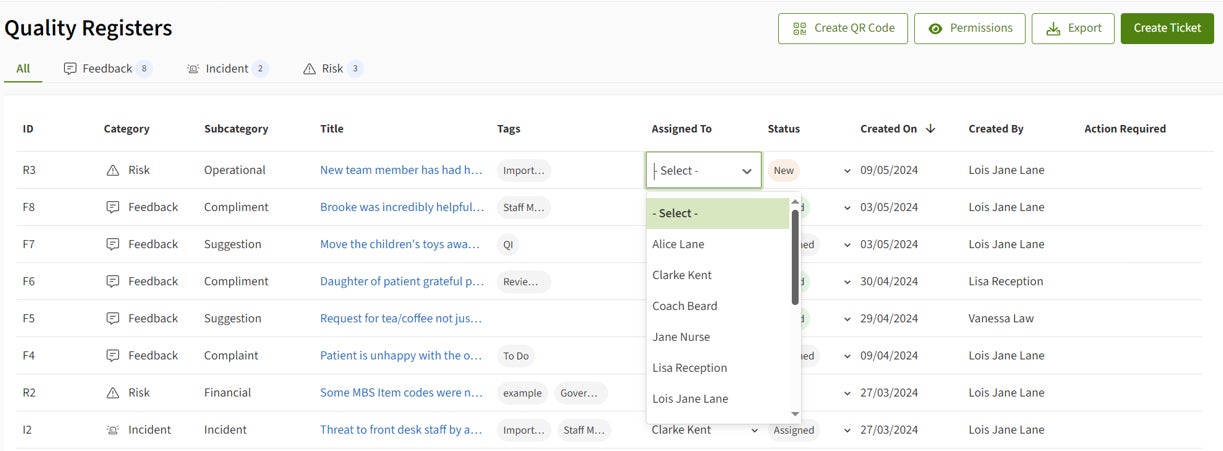
4. Protecting against risk with medical software for doctors
Quality Registers isn’t the only feature PracticeHub offers to help mitigate risks and improve safety.
The platform includes eight e-learning modules that cover high-risk areas, such as infection control, confidentiality and privacy, and work health and safety.
These modules can be assigned to specific roles (see the image below) and completion can be monitored through automated dashboards and alerts.
PracticeHub’s training modules can help protect your practice from legal risks.
For example, if a staff member is involved in a data breach, you can use PracticeHub to retrieve records of their privacy training, demonstrating that your practice took reasonable steps to ensure data privacy.
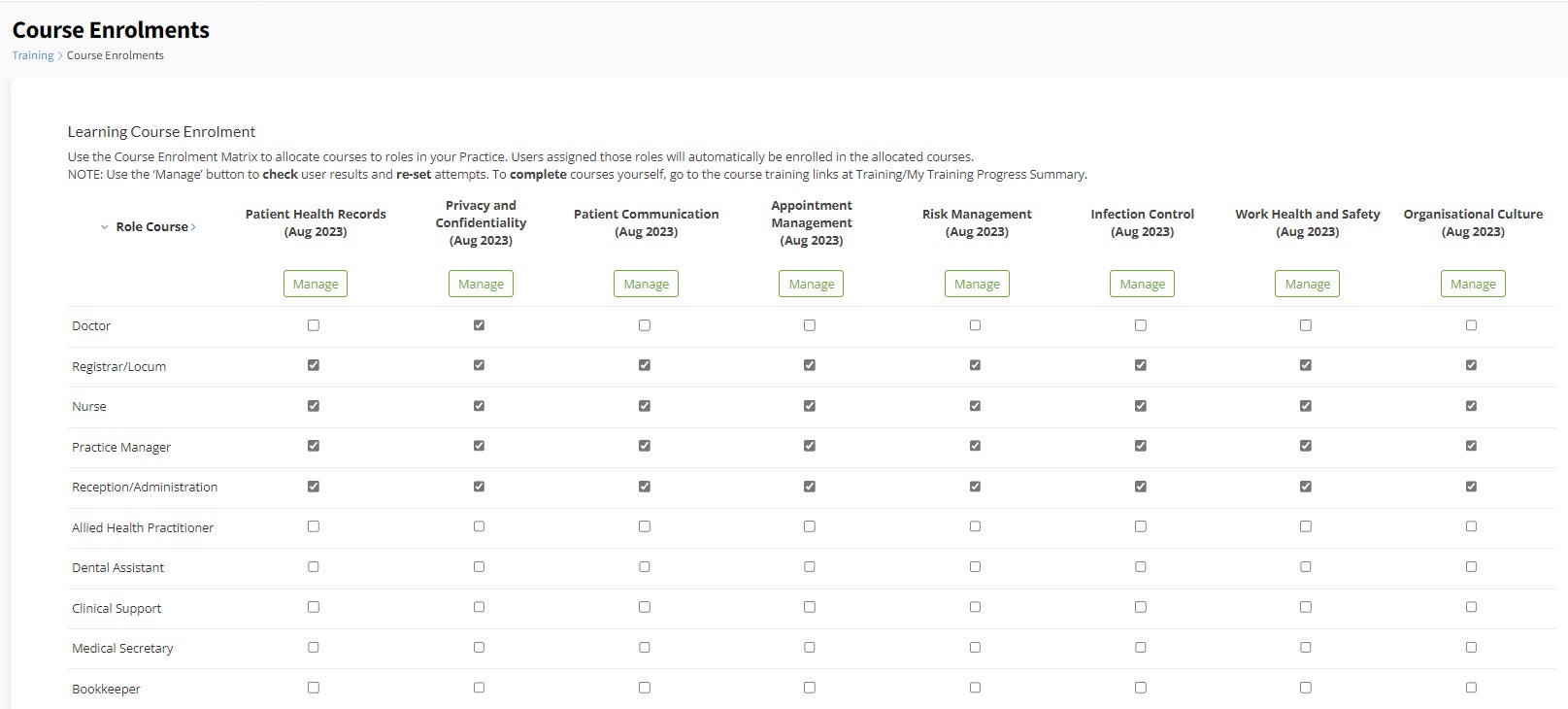
See how PracticeHub simplifies RACGP accreditation
Book your demo today to discover how this affordable solution can help streamline your quality improvement efforts, reduce admin and improve practice efficiency.
More ways we can help you
Persons implementing any recommendations contained in this publication must exercise their own independent skill or judgment or seek appropriate professional advice relevant to their own particular practice. Compliance with any recommendations will not in any way guarantee discharge of the duty of care owed to patients and others coming into contact with the health professional or practice. Avant and Avant Practice Solutions are not responsible to you or anyone else for any loss suffered in connection with the use of this information. Information is only current at the date initially published. © Avant Mutual Group Limited 2024.


